Dillon 1050 Bin Supporter…STOP THE SAG!
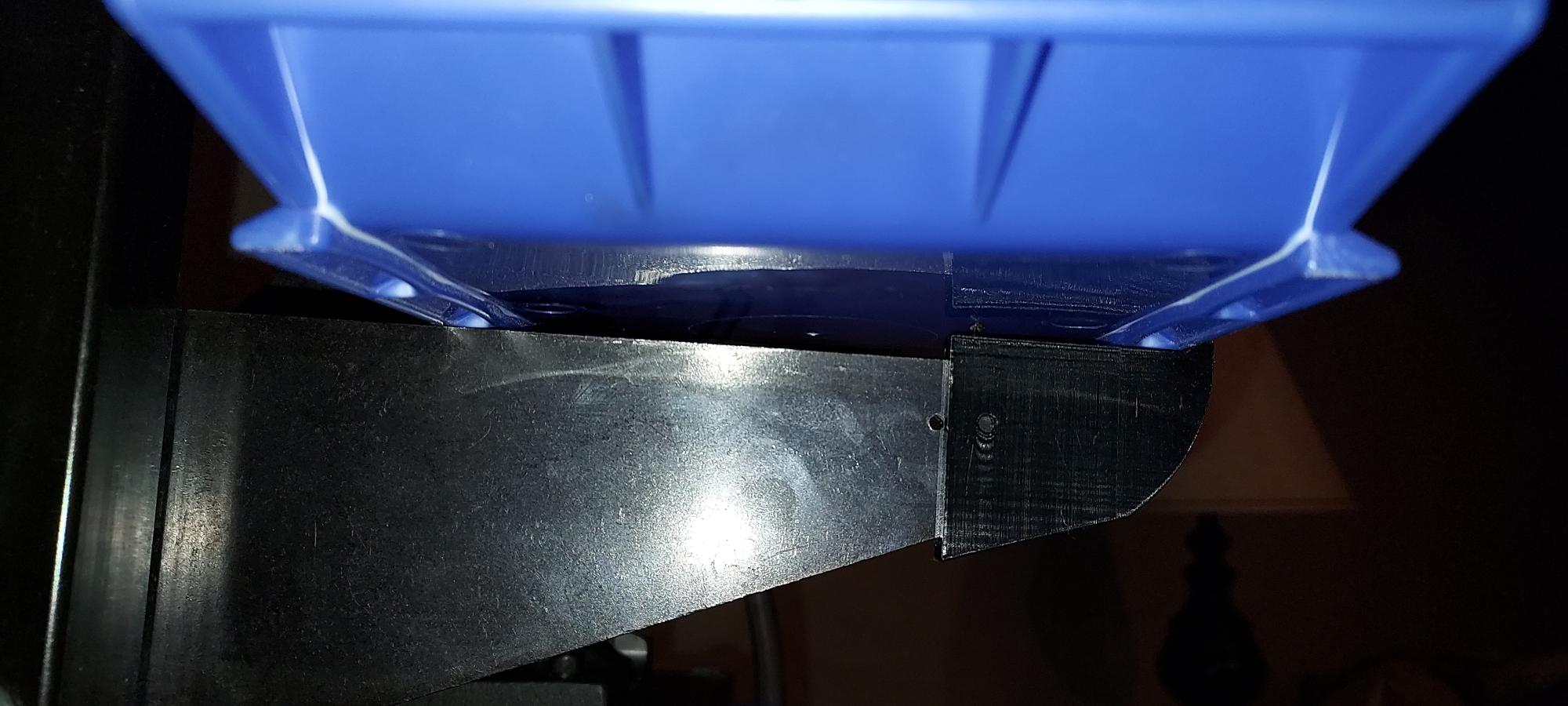
Many years ago, when I purchased my first Dillon 1050, I fabricated a support arm extension to stop the sagging of my Acrobin. It was tedious and required the drilling of holes through the original Dillon 1050 support to mount the extension. Hence I never made or installed one on my second 1050. Fast forward to 2021 and thanks to the use of 3D printing I have the capability of making highly customized parts that would be hard or difficult to do via injection molding. Let me introduce you to the Dillon 1050 Bin Supporter!
Here is what you need to install it:
- A Dillon 1050 Bin Supporter (purchase here on ebay)
- Alcohol wipe or other degreaser
- Drop of superglue or other liquid adhesive
- Hammer
Installations steps:
- Remove the Akrobin from the Dillon 1050
- Wipe down the support arm with and alcohol pad or another degreaser
- Slide the Dillon 1050 Bin Supporter onto the cleaned support arm
- Place the Akrobin on the Dillon 1050
- Ensure that crook of the Bin Supporter aligns with the edge of the Akrobin
- If necessary, use a hammer to tap the lower half of the bin support to ensure alignment described in #5
- Remove the Acrobin and place a drop of superglue into the glue hole and wait 10 minutes
- Replace the Acrobin and continue to reload!

Bottom View 
Without Support 🙁 
With Dillon 1050 Bin Support 🙂 
Front View 
Side View 
Angled View
Recent Comments